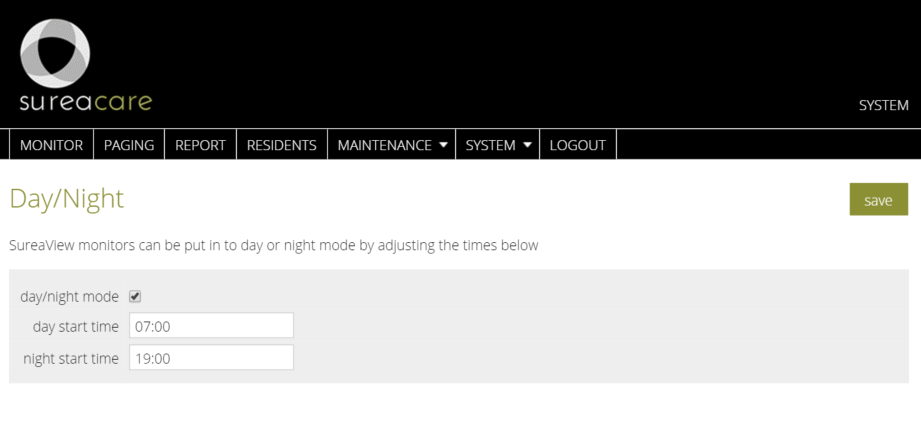Table of Contents
Day / Night -SureaView
Some facilities in the health and aged care sector provide overnight care to individuals. During these low activity periods it is possible to mute the sound on SureaView monitors to minimise disturbances.
- Select “Day/Night” from the system menu.
- Check/uncheck “day/night mode”.
- Set the day start time – resumption of sounds events.
- Set the night start time – commence sound suppression.
- Select “save”.
This application provides you with on / off sound.